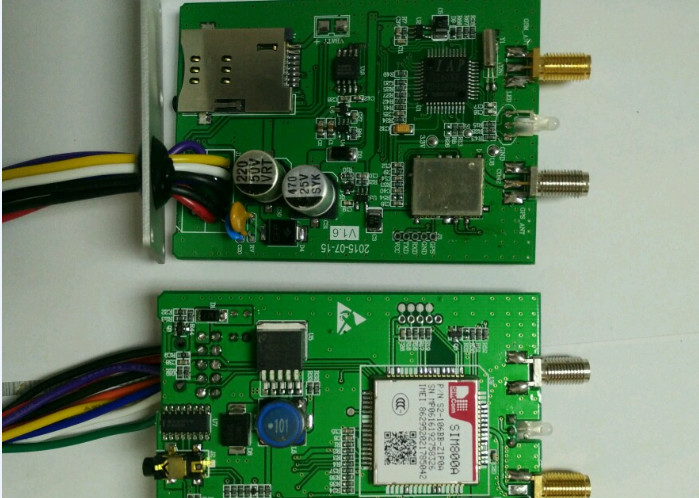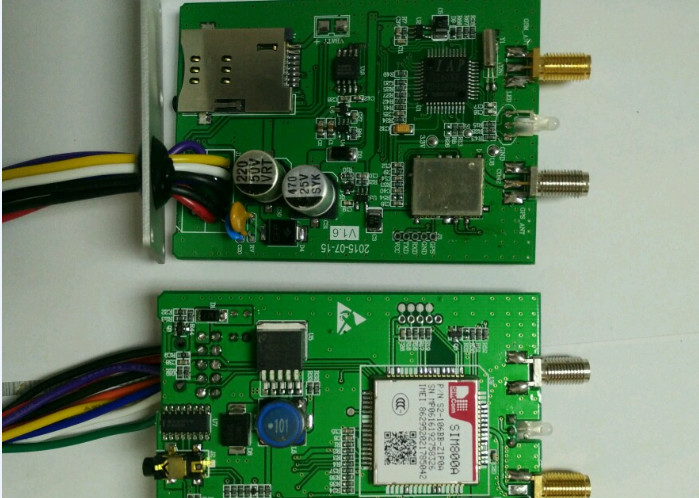Personal Small GPS Tracker For The Aged Old Man Old People Standby
Time One Week
Performance Parameters:
Service platform: www.365gps.com
Android application: 365gps
iOS application: 365gps
Login ID: IMEI number
Default password: 123456
1,Preparation Before Use
1. Prepare a nano sim card which compatible 2G GSM network,
if a new SIM card, need 24 hours to activate properly; also need to
set off the PIN code of the sim card
2. Open GPRS and Caller ID Display service of the sim card
3. Scan QR code on first page to download 365GPS APP
2,Power on
Insert the nano sim card into the tracker's sim card slot ( there
is a missing angle alignment for sim card and the slot ), power
button is the black button next to sim card slot.
Power On: long press for 3seconds
SOS: long press for 3seconds in power on mode
Power off: long press for 10seconds (with sim card)
Power off: long press for 3seconds (without sim card)
3,Account Login
There is a sticker with every device, 15digits numbers -- it's the
IMEI number, just the Login ID. Open 365GPS APP:
Login ID: IMEI number
Password: 123456
| Item | Specifications |
| GPS Chip | U-BLOX7 |
| GPS Sensitivity | -162dBm |
| Channel | 56 Channel |
| Positioning Accuracy | 10m |
| Hot start | 1s on average |
| Warm start | 15s on average |
| Cold start | 30s on average |
| Working temperature | -20°C to 55°C |
| Humidity | 5%~95% non-concretion |
| Antenna | Built-in 4G/GPS antenna |
| Sensor | 3D acceleration sensor |
| LED | 4G/GPS/Charge |
| SIM Card interface | Standard SIM Card |
MT510G 4G Personal Tracker
Personal 4G GPS Tracker MT510G-A With 4G Network For Old man Used
In Canada
1.1.1 4G Indicator (Blue)
| Status | Description |
| Always ON | No SIM card or no network (or SIM installed incorrectly) |
| Slow flash (5s/time) | Working mode |
1.1.2 GPS Indicator (GREEN)
| Status | Description |
| OFF | GPS unavailable |
| Quick flash (1s/time) | GPS available |
1.1.3 Charge Indicator (YELLOW/RED)
| Status | Description |
| ON(Yellow) | Under charging |
| OFF (Yellow) | Fully charged |
| Slow flash(Red) | Low battery |
Personal Small GPS Tracker For The Aged Old Man Old People Standby
Time One Week
1.1 SOS Alarm
Press SOS button for 3 seconds(vibrate twice),device will call the authorized numbers and then send location to
authorized number and upload data to server,the state is: SOS.
1.2 Voice Monitor
Disable the monitor : 000+password
Example: 0000000
Reply: SET VOICE MONITOR:OFF.
Enable the monitor : 001+password
Example: 0010000
Reply: SET VOICE MONITOR:ON.
Note: Default is MONITOR OFF
1.3 Round Geo-fence
Command: 005+password+R+X
Example: 0050000R1.0
Reply:SET ROUND GEO-FENCE:ON
Note: X define[0.1-999.9]KM
1.3.1 Enable the Geo-fence
Command: 211+password
Example: 2110000
Reply: SET ROUND GEO-FENCE: ON.
1.3.2 Disable the Geo-fence
Command:210+password
Example:2100000
Reply:SET ROUND GEO-FENCE: OFF.
1.4 Square Geo-fence
Command:006+password+G1,IO/I/O,E/W longitude upper+N/S latitude
upper,E/W longitude lower+N/S latitude lower.
Example: 0060000G1,IO,E114.04540N22.59034,E114.05978N22.59797
Reply: SET SQUARE GEO-FENCE1(IO)OK.
1.4.1 Enable the Geo-fence
Command: 311+password
Example: 3110000
Reply: SET SQUARE GEO-FENCE: ON.
1.4.2 Disable the Geo-fence
Command: 310+password
Example: 3100000
Reply: SET SQUARE GEO-FENCE: OFF.
1.5 Low battery Alarm
When the backup battery is low power,it will send SMS to authorized
phone number and upload data to server, the state is:BLP.
1.6 Over-speed alarm
Command: #122#user password#X##
Example: #122#0000#100##
Reply: SET SPEED LIMIT:ON
Close command: #122#0000#0##
SET SPEED LIMIT:OFF.
Note: X is speed value, unit is KM/H definition is [0, 999].
1.7 Set time zone
Command: 896+password+ +/-HH:MM
Example: 8960000+08:00
Reply: SET TIME ZONE:+08:00
Note: The default is Greenwich time(UTC).
1.8 Set APN
Command 1: #803#user password#APN##
Example: #803#0000#CMNET##
Command 2: #803#password#APN#APN user name# APN password##
Example: #803#0000#CMNET#INTERNET#INTERNET##
Reply: SET GPRS APN OK.
Note: please contact your local mobile operator to get the correct APN.
1.9 Set Server IP and PORT
Command: #804#password#IP address(or domain) #port##
Example: #804#0000#112.95.164.248#7780##(or)
#804#0000#e.trackits.com#7700##
Reply: SET SERVER IP AND PORT OK.
1.10 Set GPRS Upload Interval Time
Command: #805#password#interval time#X##
Example: #805#0000#10#1##
Reply: SET GPS PERIODIC UPLOAD ON.
Note: interval time define is[10,65535]seconds, X define is[0,1], If
X=0,will stop upload and reply: SET GPS PERIODIC UPLOAD OFF.
1.11 Power Saving Mode
Enable power save mode : 100+password
Example: 1000000
Reply: SET POWER SAVE MODE:ON.
Disable power save mode :101+password
Example:1010000
Reply:SET POWER SAVE MODE:OFF.
Note: Default is OFF
1. Overview
This device is the latest 4G personal tracking device support 4G
LTE network. It can locate and monitor any remote targets by
SMS/PC/APP.
The unit features excellent and stable work performance.It used for
personal,vehicle and pets.
Gurantee:
1. All of our product is free to use the Tracking service server in
24 hours each day
2. All of our product there is a 2 year quanlity assurance.
3. Sample fee will not be returned.
Personal 4G GPS Tracker MT510G-A With 4G Network For Old man Used
In Canada
Product Configuration:
1. Standard configuration
1) main device 1 pcs
2) charger 1 pcs
3) Installation cables 1 set
4) Usage instructions
5) Warranty card
6) Certification
Personal Small GPS Tracker For The Aged Old Man Old People Standby
Time One Week
Other GPS tracker